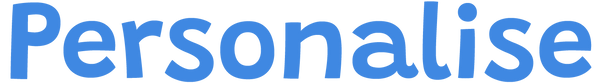Custom Laptop Skin - for MacBook Pro 14" 2021 (A2442-A2779)
Custom Laptop Skin - for MacBook Pro 14" 2021 (A2442-A2779)
Custom Laptop Skin – Compatible with MacBook Pro 14" 2021 (Model A2442-A2779).
Personalise your MacBook with a premium-quality laptop skin specifically made to fit your model.
Upload your own design, or choose from a selection of Vincent van Gogh’s iconic masterpieces to add a touch of class.
Featured artworks include:
Almond blossom, Fishing Boats on the Beach at Saintes-Maries, Langlois Bridge at Arles, The Potato Eaters, The Siesta, Stairway at Auvers, The Langlois Bridge at Arles with Women Washing, and The Starry Night.
Optional text field – add your name, nickname, company name, or any custom text to make your device uniquely yours.
Probably the easiest to install laptop skins on the market!
Aligns precisely with laptop's dimensions
Luxury silky feel with a matte finish
Optional cutout to show your laptop logo
Protects against minor scratches
Bubble-free installation with RapidAir®
Removable
Check out our install video guide: https://www.youtube.com/watch?v=VKY3zuK3G0w
Share

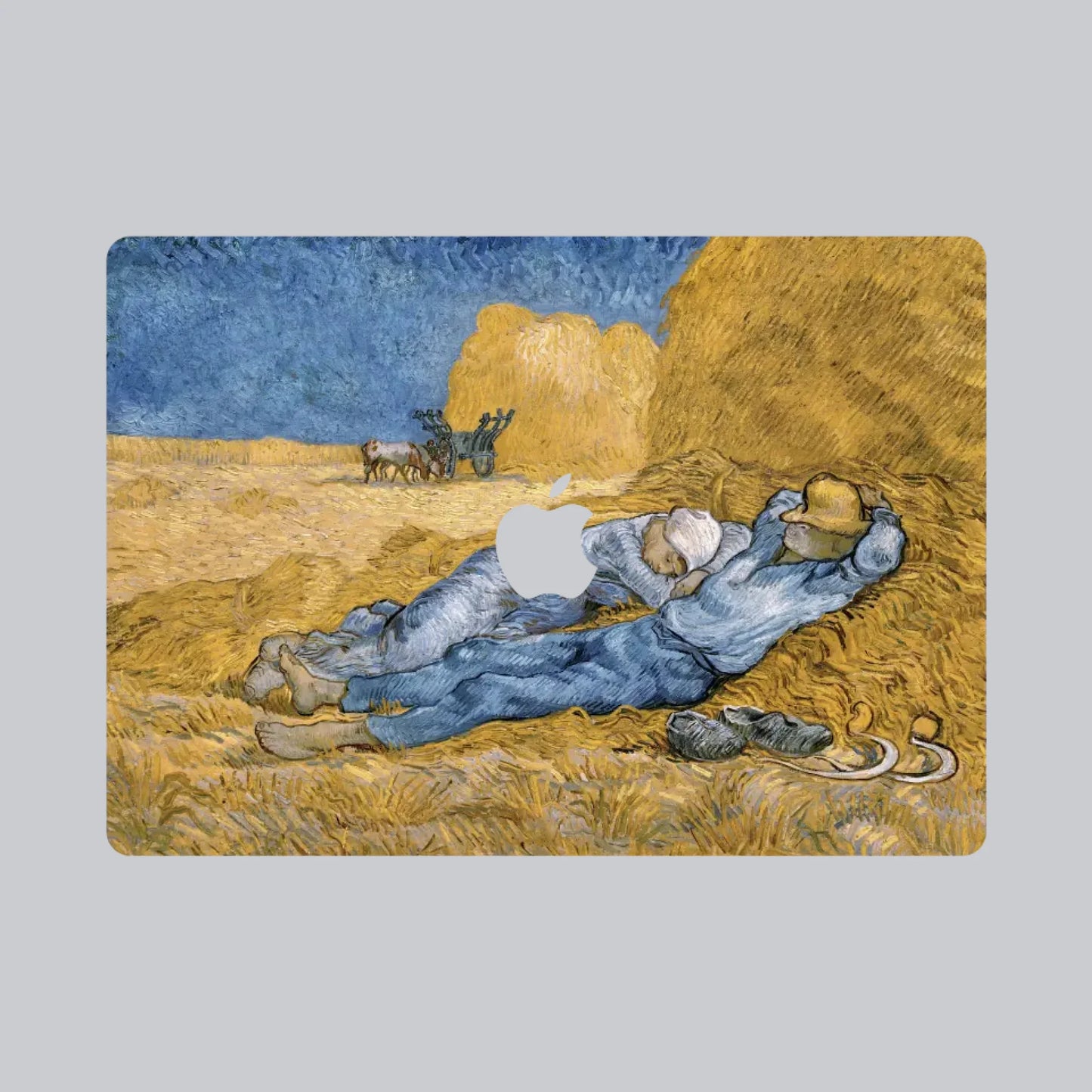
Hoe toe te passen
Installatie Video-
Stap 1: Maak het laptopoppervlak schoon
Zorg ervoor dat je het oppervlak van je laptop schoonmaakt voordat je de Laptop Skin aanbrengt. Dit helpt onnodige luchtbellen of beschadigingen aan het sticker materiaal te voorkomen. Warm zeepsop en een doekje doen wonderen!
-
Stap 2: Verwijder overtollig materiaal
Verwijder het overtollige stickermateriaal (het buitenste gedeelte) en de bovenste (smalste) achterkant. Tip: verwijder de grote achterkant nog niet!
-
Stap 3: Plaatsing
Lijn de bovenkant van de Skin uit met de juiste kant van je laptop en plak de bovenkant van de Skin naar beneden. Dit is een belangrijke stap, dus zorg ervoor dat de uitlijning zo goed mogelijk is!
-
Stap 4: Begin met plakken!
Verwijder geleidelijk de achterkant en plak de rest van de Skin vast, waarbij je eventuele luchtbellen verwijdert. Verwijder eventuele resterende luchtbellen door ze naar buiten te duwen.