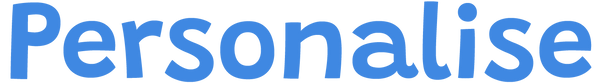Custom Laptop Skin - for MacBook Pro 13 2018 (A1989)
Custom Laptop Skin - for MacBook Pro 13 2018 (A1989)
Custom Laptop Skin – Compatible with MacBook Pro 13 2018 (Model A1989).
Personalise your MacBook with a premium-quality laptop skin specifically made to fit your model.
Upload your own design, or choose from a selection of Vincent van Gogh’s iconic masterpieces to add a touch of class.
Featured artworks include:
Almond blossom, Fishing Boats on the Beach at Saintes-Maries, Langlois Bridge at Arles, The Potato Eaters, The Siesta, Stairway at Auvers, The Langlois Bridge at Arles with Women Washing, and The Starry Night.
Optional text field – add your name, nickname, company name, or any custom text to make your device uniquely yours.
Probably the easiest to install laptop skins on the market!
-
Aligns precisely with laptop's dimensions
-
Luxury silky feel with a matte finish
-
Optional cutout to show your laptop logo
-
Protects against minor scratches
-
Bubble-free installation with RapidAir®
-
Removable
check out out install video guide https://www.youtube.com/watch?v=VKY3zuK3G0w
Share


How to apply
Installation Video Guide-
Step 1: Clean laptop surface
Before applying your Laptop Skin, make sure to clean the surface of your laptop. This helps avoid unnecessary bubbles or damages to the sticker material. Warm soapy water and a cloth work wonders!
-
Step 2: Remove excess material
Remove the excess sticker material (the outside part) and the top (narrowest) backing. Tip: don't remove the large backing yet!
-
Step 3: Placement
Align the top of the skin with the correct side of your laptop and stick the top of the skin down. This is an important step so make sure the alignment is as good as possible!
-
Step 4: Get sticking!
Gradually remove the backing and stick the rest of the skin down removing any air-bubbles as you go. Remove any remaining air bubbles by pushing them to the outside.